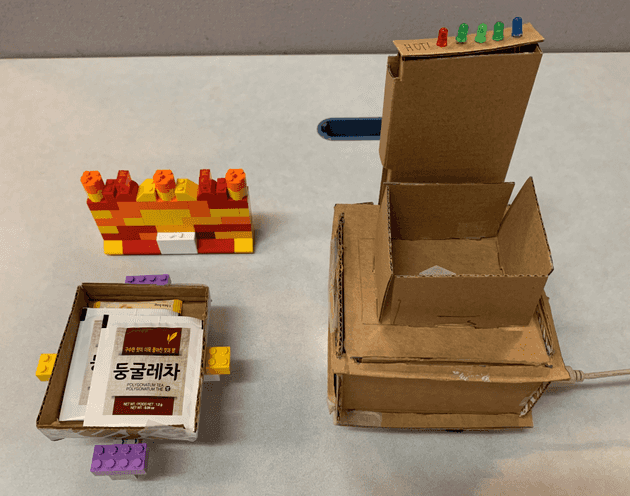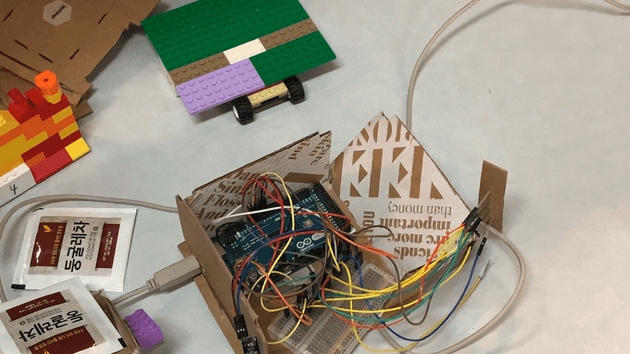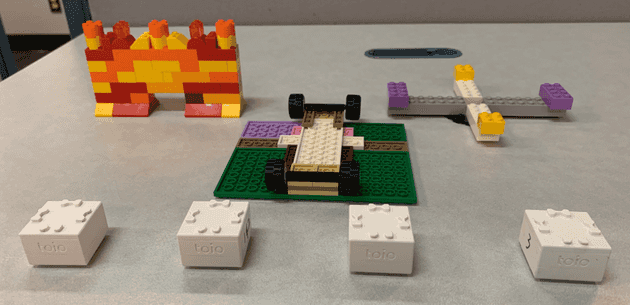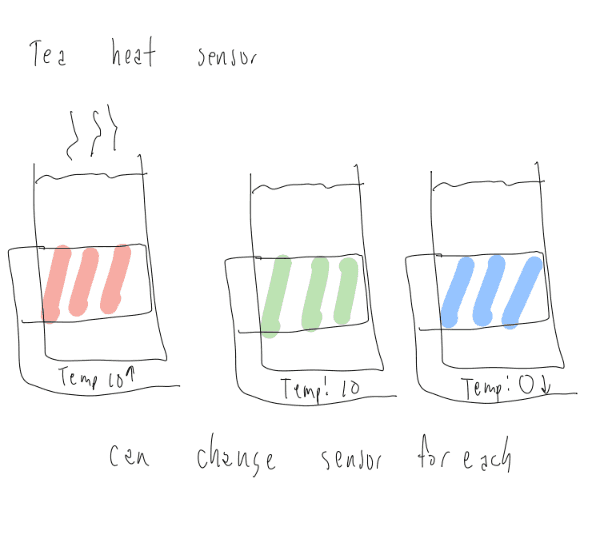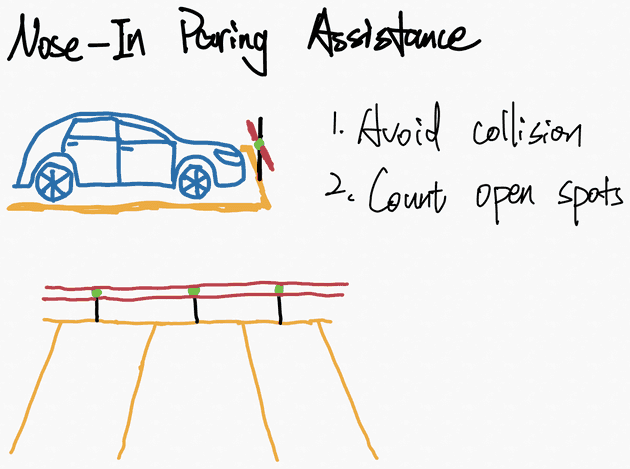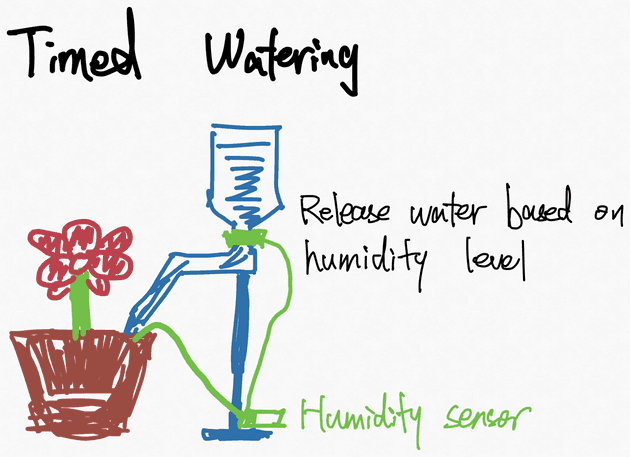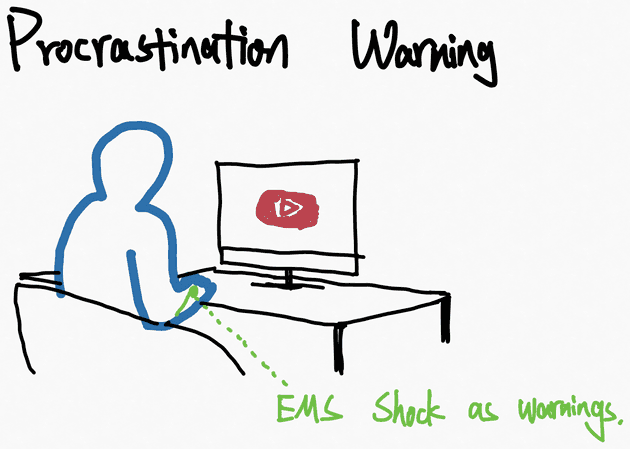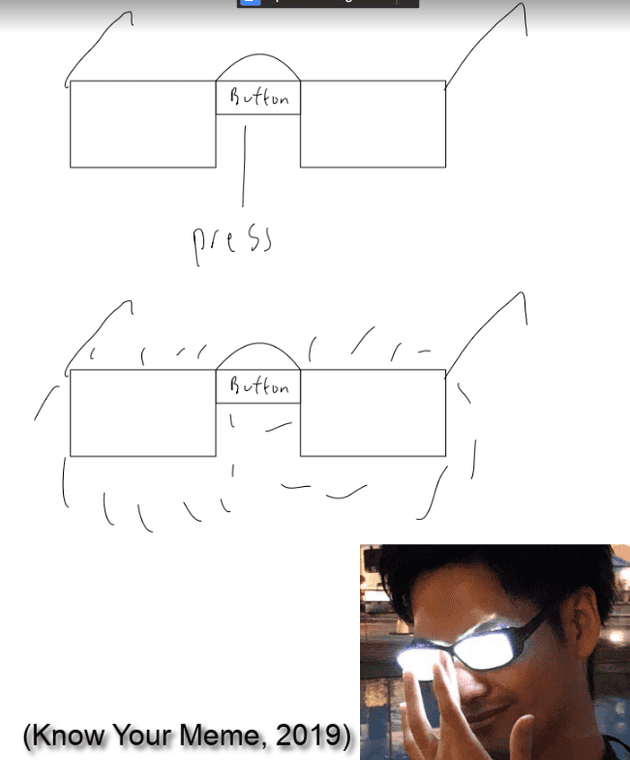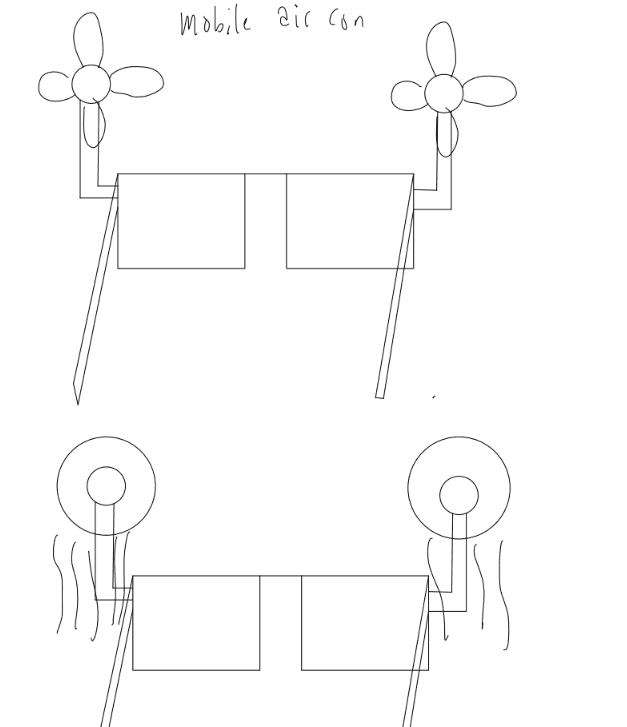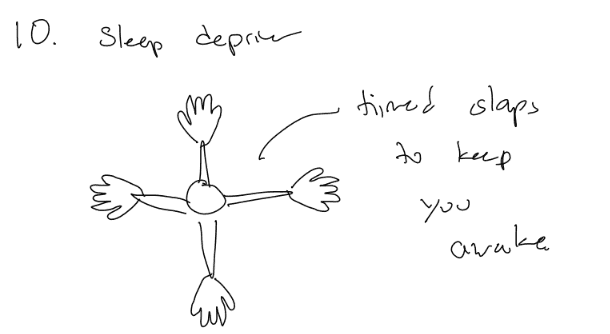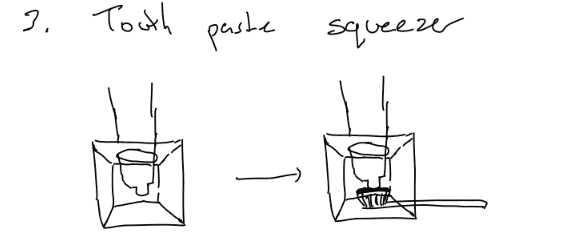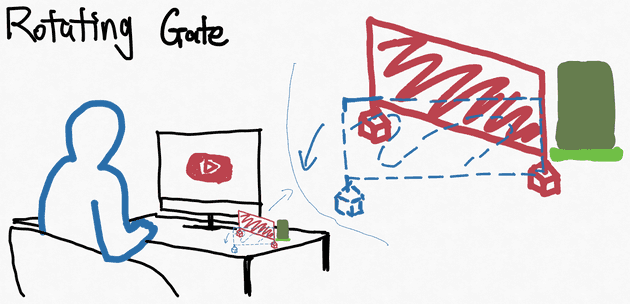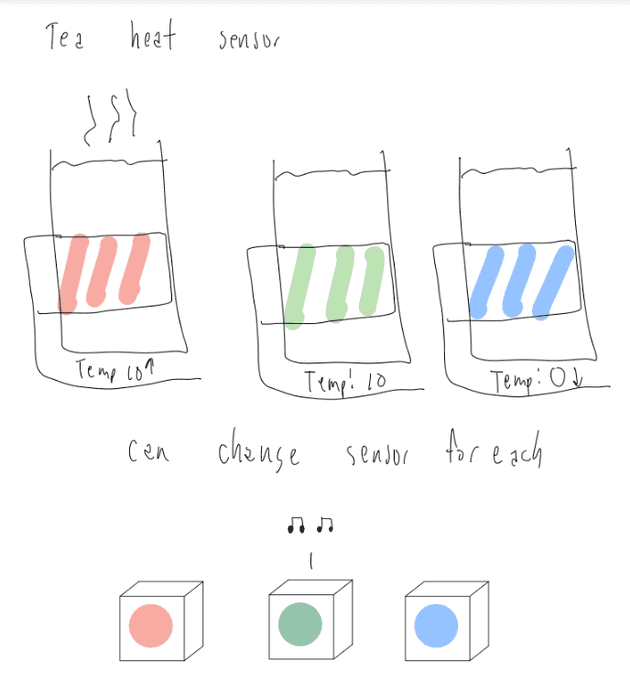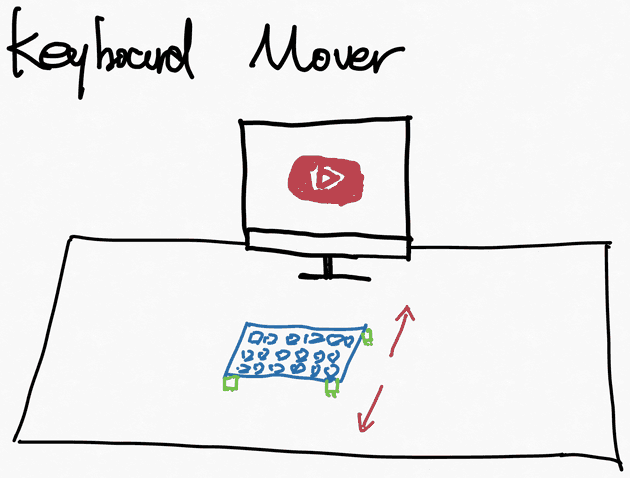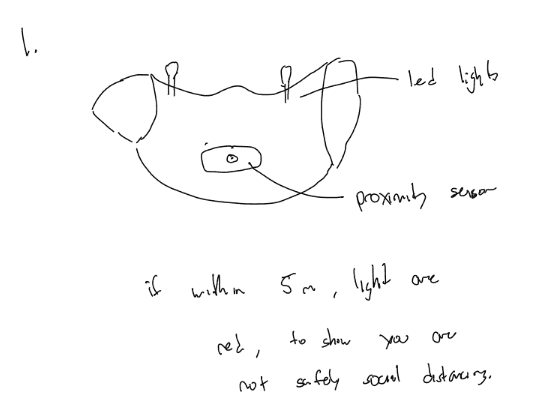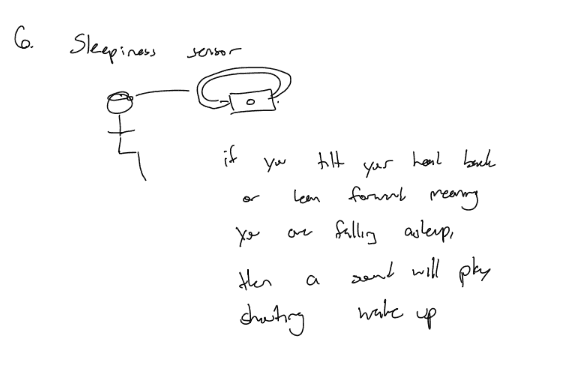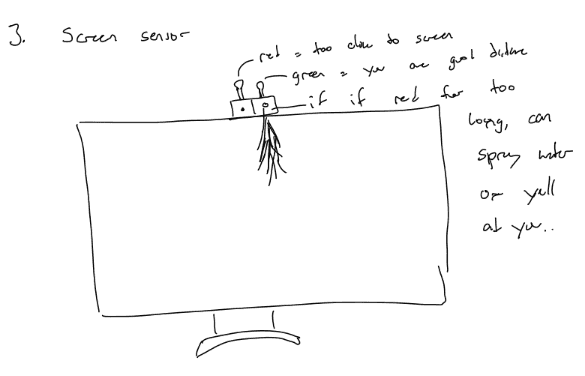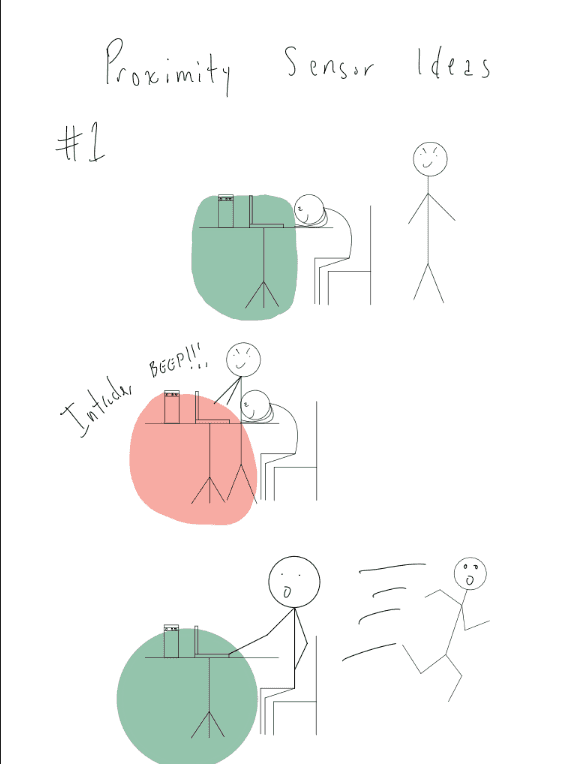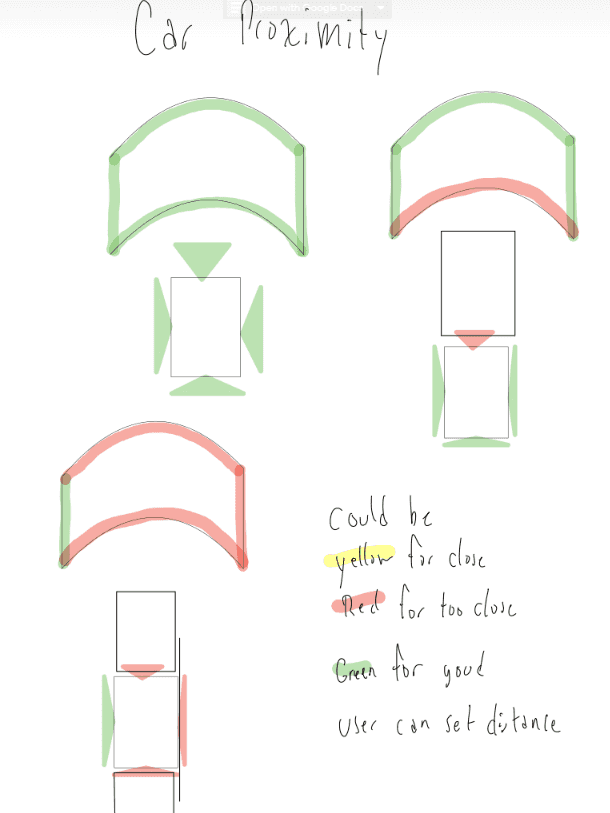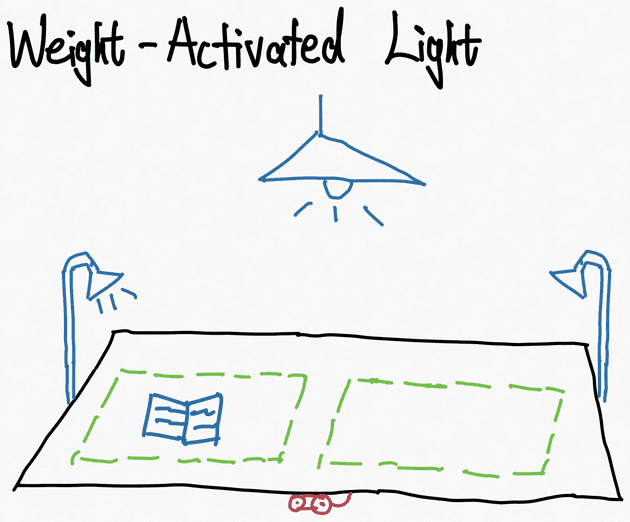Authors: Macks Tam, Spencer Tam, and Tian Xia
Design Summary
Our motivation to design and build Thermostabilitea for everyday use is to solve the problem many people have with burning their mouths on drinks they think are ready for consumption, or forgetting about the said drink while waiting for it to cool until it becomes too cold. Thermostabilitea leverages the Arduino Mega 2065, coupled with a breadboard, wires, an analog temperature sensor module (KY 130), 5 LEDs, 4 Toios, and some creative work with cardboard and lego.
This project leverages a simple Arduino and Toio based device where the user can set their drink into a cardboard-built cupstand. The system lets the user know when the optimal temperature of the drink is reached through LEDs. If the red light is on, the drink is too hot for consumption, and a Toio moves and creates a defensive wall at the front of the cupholder, so the user cannot reach the drink. Once the 3 green LEDs are on, the defensive wall moves out of the way, allowing the cupholder to bring the drink forward. This also triggers the Toio holding the tea bags to move forward, so the user can pick a tea bag. Once the cup holder hits 2 green LEDs, the Toio gate spins several times to remind the users about their drink. The Toio gate spins again at 1 green LED to let the user know the tea is getting cold. Once the blue LED is on, the drink has become too cold, which triggers the cupholder to move back and the defensive wall to move into the blocking position, so the user can avoid drinking undesirable cold tea.
Design Process
Our design process started with 10 preliminary design sketches from each of the three team members (30 in total). We then chose one temperature sensor based idea (Macks’ Tea Heat Sensor) and one proximity sensor based idea (Tian’s Nose-In Parking Assistance) as the base designs to develop 10 variants (five for each sensor) from each member. We later decided to proceed with Macks’ Tea Heat Sensor and made a story board concept video. We selected 10 best refined designs to present in class and received feedback. Here we show our selected 10 base ideas, 10 refinement ideas, and a story board concept video.
Story Board Concept Video
Preliminary Design
Final Base Design - Tea Heat Sensor (Macks)
This ended up being our final decision. At the beginning, the plan was to have a temperature sensor on Arduino with only LEDs to notify the user when the drink is ready. This was chosen as one of our base sketches as it fits the criteria of solving an everyday problem. After discussing among our group, we found we all have the issue of drinking a hot drink too soon or too late, and this design can also be applied to soups, drinks, food etc.
Close Competing Base Design - Nose-In Parking Assistance (Tian)
This design assists the user with nose-in parking, as many cars are not equipped with parking sensors at the front. The parking lot can also use this system to count current occupied stalls. This idea is a strong competitor among all the base ideas and became one of the two base ideas from which we designed refinements. We wanted to thoroughly explore the possible use cases of proximity sensors and find more interesting interaction techniques with them. In the end, our final design is based on temperature sensors because we prefer the design of a table-top application.
Remote Control Arm (Tian)
This design enables a remote collaborator to physically draw on a whiteboard where another collaborator also writes and draws. A robotic arm is remotely controlled holding a marker to physically draw on the whiteboard. This design is very interesting, as it enables some tangible aspects of remote collaborations, but the implementation can be challenging given the time we have left, so we did not proceed with this idea.
Timed Watering (Tian)
This design was made to help people take care of their plants. Some people tend to forget to water the plants, and with this design, the plants are given water based on humidity level, so the water in the tank can last a relatively long time. The user is also reminded to refill the water tank as needed. We did not go with this design because we prefer the designs with temperature and proximity sensors.
Procrastination Warning (Tian)
This design solves an everyday issue of prolonged procrastination. We all had issues with procrastination and wanted to find an interesting way to solve it. The user’s arm is connected to an electrical muscle stimulation (EMS) setup. Based on the user’s settings, the EMS shock can be delivered to remind/warn the user to get back to work when the user spends excessive time on non-work-related matters. This idea is based on many novel designs in virtual reality haptics systems, but we think this application in everyday life can be very intrusive. The safe implementation and testing of such a sophisticated setup also requires strong expertise in electrical engineering, so we did not proceed with this idea.
Anime Glasses (Macks)
This idea is one we all thought of and really liked. In many anime scenes, when a character wants to emphasize a point, her/his glasses shine. We thought this would be a very cool system and wanted to do it but realized it did not fit the criteria of solving an everyday problem, so we decided against using it.
Glasses Fans (Macks)
This idea is to have fans attached to both sides of the glasses. This system can be activated by a temperature and humidity sensor when it gets too hot or humid. Our issue with this design is the wiring of the fans and potential safety concerns for the user, since the fans are located near their faces. Thus, we decided against this idea.
Sleep Depriver (Spencer)
This sketch is based on using the servo and a plastic glove or similar to slap the user when the user falls asleep. The slaps can be timed or at random intervals to keep the user on guard and awake. We decided not to go with this because we felt most people would not use a self-harming device daily.
Toothpaste Squeezer (Spencer)
For this idea, we plan to place a proximity sensor on the bottom of this device, and once it senses an object (toothbrush) above it, it squeezes the toothpaste for a set amount of time. It is a good idea, but we felt that implementing a mechanism like a robotic arm with enough force to squeeze out the toothpaste would be difficult. As a result, we went in a different direction.
Glasses Cleaner (Spencer)
This idea came after our anime glasses one, as it reminded us that people who wear glasses have to clean them often, so this idea is a device/stand where the users place their glasses on the proximity sensors, the system would then spray the glasses with cleaning solution and have wipers to clean the glasses or sunglasses for the users. We decided not to go with this idea, as we found that the wipers would have to be custom to certain types of glasses depending on the width and height of the lens. Also, the wipers need to be attached to both the front and the back of the glasses and have enough pressure to not leave any liquid on the glasses.
Design Refinement
Final Design - Tea Protector and Helper
This idea is a combination of our tea heat sensor refinement and our sliding Toio gate. The cup would sit on two Toios bringing the system towards and away from the user depending on the temperature of the drink. The coloured LED lights would light up depending on the temperature of the cup. There is also a Toio acting as a gate to block the user if the drink is too hot or too cold. The last Toio brings the Tea bags and/or sugar to the user to add to their tea. The Toio gate would also spin to notify and remind the user once the water is at the correct temperature. This is the idea we ended up proceeding with and implementing.
Rotating Toio Gate
This idea used the temperature sensor with a gate powered by a Toio for movement.This gate would move in front of a hot cup of tea to block users from grabbing their cup if it was too hot. Once the tea reached a certain temperature the gate would move out of the way allowing the user to grab their cup. We ended up combining this idea (small change from rotating to sliding) with the hot tea sensor. We also added a feature that allows the gate to spin to create sound and movement to remind/signal the user that their tea is ready.
Toio Reminder for Tea
This design was a refinement created to potentially utilize not just LEDs but other senses for the user such as sound. The goal was to sync the Toios to the sensor and when the drink is ready, Toios would make a sound to notify the user the drink is ready. We ended up not going with using Toios to play sounds but did take the idea of using the Toios.
Keyboard Mover
This idea was designed to have four Toios move the keyboard on a crowded desk when a proximity sensor is activated. This system would move the keyboard forward to make room for the users to place their notebook, iPad, or other objects on the desk right in front of them without having to manually move the keyboard. This idea can be implemented with a light keyboard but not a heavy mechanical keyboard, and a setup of just keyboard actuation seems too simple, so we did not proceed with this idea.
Social Distancing Mask
This idea is based on the current situation of the global pandemic. We felt that with COVID, our mask social distance sensor can help people who do not have a very good judgement of distance. It would be based on a proximity sensor attached to a mask, with two LEDs on either side of the mask, under the eyes. When the user walks and stops to talk to someone, if they stay the required two meters apart, the green LED would stay on; however, if they are closer than two meters, the red LED would turn on and a sound would play to alert you that you are breaking the social distance rule. We didn’t go with this idea, as we felt most users would not like to have a light shining in one of their eyes constantly, and moving this setup to the wrist or the hand would require lots of wiring, which is also not ideal to most users.
Sleeping Sensor
This idea is based on the idea of those that fall asleep while sitting in a chair. It would use a proximity/level sensor that checks if the users keep their head levels. If the user’s head droops down or falls back, this implies the user is sleeping, and the system would wake the user by playing air horn or yelling sounds at the user. We decided not to go with this idea, as most users might find the aesthetic and comfort aspects of this idea not pleasing, as the users would have wires wrapped around their heads. It also brings up some safety concerns that the sensor may heat up the user’s forehead.
Screen Distance Sensor
This idea is based on a problem that many people get too close to their screens. The device would be attached to the top of a screen used by the user. If the user gets too close, the proximity sensor knows and triggers a sound to play telling the user to back up, a red LED to light up, and the device would spray the user with water. If the user stays back from the screen, the green LED would be on. We almost decided to do this idea, as we got some good feedback from the class, but we decided that the drink temperature sensor was a more realistic goal with the time we had left.
Proximity Alarm
This design leverages a proximity sensor and is thought of to keep the sleeping user’s items safe from thieves. The user would place it on a table, and it would scan the area and if anyone entered the zone, it would play an alarm to wake up the user. This would allow the users to sleep while ensuring the safety of their items, as at U of C, some people have been stolen from while sleeping. We decided not to proceed with this idea because it would be difficult to control the scanner given the time we have left, as the user would not be included in the scan.
Car Proximity Sensor
This is another proximity sensor idea to assist parking. When parking, the user’s windshield would light up green on each side. When the user nears an object on whichever side the object is located, if the object is too close, the green light would turn yellow and then red to indicate the user is way too close to the object. With this system, the users do not have to look back and forth and side to side, and they can just tell from the lights. We felt wiring a test car with Arduino, proximity sensors, and other electronics would be too difficult given the time we have left. This would also be hard to test as we could potentially damage the test car, so we decided not to use this idea.
Weight-Activated Light
This design supports the lighting near large surfaces, such as large desks and kitchen counters. The general ceiling light is triggered by a proximity sensor when the user approaches the surface. When the user places objects on different areas of the surface, the weight sensors under these areas can trigger the focused lights to enhance the lighting for specific areas with objects placed on top. We like the idea of using multiple sensors, but we prefer the tea temperature idea’s multiple stages of behaviour, unlike this idea’s only on and off states.
Project Contribution
- Sketches: Our design process started with 10 preliminary design sketches from each of the three team members (30 in total). We then chose one temperature sensor based idea and one proximity sensor based idea as the base designs to develop 10 variants (five for each sensor) from each member. We selected 10 best refined designs to present in class and received feedback. We later decided to proceed with Macks’ Tea Heat Sensor as the final design decision for a story board concept video, system implementation, and a demo video.
- Story Board Concept Video: We brainstormed and filmed our story board concept video together; Spencer moved the props, while Tian filmed the video, and Macks acted as the user. Macks also recorded a voice-over describing our project design. Tian edited the video and uploaded it to YouTube.
- Implementation: Macks and Spencer collaboratively worked on the Arduino code, and Spencer worked on the wiring of the temperature sensor and Arduino. Tian worked on coding the Toios to move at our command with key bindings for different behaviours. Macks designed and built the cardboard cup holder and tea bag holder.
- Demo: We brainstormed and filmed our demo video together; Spencer recorded the video, while Tian controlled the Toios, and Macks acted as the user. Macks recorded a voice-over describing our project design. Tian edited the video and uploaded it to YouTube.
References
- [Doc] Official docs on KeyCode from P5
- [Code] Course instructor’s code sample on Toio control
- [Code] Course TA’s code sample on Arduino LED control
- [Code] Arduino temperature sensor output
- [Guide] Arduino wiring
- [Image] Anime Glasses. Know Your Meme